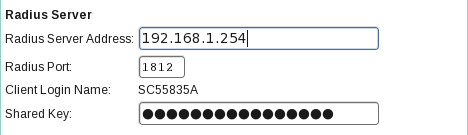Bering-uClibc 5.x - User Guide - Advanced Topics - Setting Up a RADIUS Server
| Advanced Topics - Setting Up a RADIUS Server | ||
|---|---|---|
| Prev | Bering-uClibc 5.x - User Guide | Next |
Contents
Introduction
This page provides some guidance on setting up a Remote Authentication Dial In User Service (RADIUS) server on Bering-uClibc 5.x using the FreeRADIUS software.
A RADIUS server provides an Authentication, Authorization and Accounting (AAA) service. Typical use cases include:
- Authenticating Wireless Network clients which use the "WPA-Enterprise" (as opposed to "WPA-PSK") authentication model where a Wireless Network Access Point is often configured to talk the RADIUS protocol to a server which knows how to authenticate users/clients.
- Authenticating Wired Network clients using 802.1X.
Read the following in conjunction with the standard FreeRADIUS documentation located here.
Packages
The main Package is radius.lrp which is dependent on the following Packages:
-
libcrpto.lrp -
libssl.lrp -
libtool.lrp
There is a separate, optional Package radutils.lrp containing some RADIUS utilities, specifically:
- radclient
- radeapclient
- radlast
- This does not currently work because the Busybox "last" command does not accept command-line arguments
- radsniff
- This has a further dependency, on
libpcap.lrp
- This has a further dependency, on
- radtest
- radwho
- radzap
When connecting to different types of back-end server further Packages are required:
- LDAP
-
libldap.lrp - SQL using MySQL
-
libmysql.lrp,libz.lrp
In addition, for installation and configuration of some aspects of FreeRADIUS the following additional Package is typically required:
-
openssl.lrp
Installation
Some manual installation steps are required before running FreeRADIUS for the first time.
Generate Digital Certificate Files
The "bootstrap" script needs to be run to generate files required to support Digital Certificate processing.
This is the (only) step that needs the openssl.lrp Package to be installed.
Tip: Do not add openssl.lrp to leaf.cfg but instead install it manually with a command like:
apkg -i /mnt/openssl.lrp
so that openssl.lrp will be removed at the next reboot.
Run the "bootstrap" script as follows:
cd /etc/raddb/certs/ sh bootstrap
This will create quite a number of "example" Digital Certificate files in directory /etc/raddb/certs/.
FreeRADIUS will try to do this automatically the first time it runs but on Bering-uClibc 5.x this will fail, so the script must be run manually - or the relevant files installed by hand.
In practice, the only files which seem to be required are:
-
/etc/raddb/certs/dhwhich can be created with the command:openssl dhparam -out dh 1024
-
/etc/raddb/certs/randomwhich can be created with the command:dd if=/dev/urandom of=./random count=10
- The files referenced by the "private_key_file", "certificate_file" and "CA_file" configuration fields in
eap.conf. You probably want to create these using your own Certification Authority.
Run RADIUS Daemon in Debug Mode
To check the configuration settings it is highly recommended to run radiusd in debug mode, from the command line:
cd /root/ radiusd -X
Configuration
Overview
FreeRADIUS has many configuration files stored in directory /etc/raddb/ and its sub-directories.
Some, but not all, of these are listed in the "radius" section of the LEAF Packages configuration menu.
All of the files under /etc/raddb/ are backed up when the LEAF configuration is saved.
Filename paths below are relative to the /etc/raddb/ directory.
Clients
From a RADIUS perspective, a "client" is a device which connects to the RADIUS server using the RADIUS protocol. It is typically either a Network Access Server (NAS) or, for a Wireless Network, an Access Point (AP).
FreeRADIUS requires that clients are defined in configuration file clients.conf.
Refer to the excellent comments in the sample file.
As an example, the 3com OfficeConnect Wireless 108Mbps 11g PoE Access Point has the following fields in its web-based administration interface:
Assuming this Access Point is at IP address 192.168.1.101 the corresponding FreeRADIUS client entry would look like:
client SC55835A {
ipaddr = 192.168.1.101
secret = secret-password
require_message_authenticator = yes
}
where "secret-password" matches the entry in the "Shared Key" field.
Users
The most important, and the most variable, FreeRADIUS configuration element is for user accounts and passwords.
The various methods listed below can be used in combination, if required.
Multiple entries are present in the "authorize" section in file sites-enabled/default (actually a symbolic link to sites-available/default) and these are tried in sequence until a match is found.
Text File "users"
The very simplest approach is to add user accounts to file users. Add one line per user near the top of the file (before any "DEFAULT" entries). For example:
username Cleartext-Password := "password"
This is particularly useful for testing but is obviously difficult to maintain for large numbers of user accounts.
SQL Database
Refer to the excellent FreeRADIUS SQL HOWTO and also the documentation for the rlm_sql FreeRADIUS module.
Note that FreeRADIUS can in principle connect to a wide variety of SQL database back-ends but the Bering-uClibc 5.x radius.lrp Package only supports MySQL.
At the step in the HOWTO where the database table structure is created use file /etc/raddb/sql/mysql/schema.sql.
LDAP Directory
There does not seem to be an equivalent to the SQL HOWTO for LDAP but there is some good documentation for the rlm_ldap FreeRADIUS module.
See also this FreeRADIUS + 802.1x/WPA + OpenLDAP HOWTO but note that it is rather old.
The main FreeRADIUS configuration file for LDAP is located at /etc/raddb/modules/ldap.
Logging
Except when started in debug mode (e.g. as "radiusd -X") the RADIUS daemon writes log output to file /var/log/radius/radius.log.
This log file is "rotated" on a daily basis by a RADIUS-specific cron script - /etc/cron.daily/radiusd.
Individual client authentication transactions are not logged by default. To enable this behaviour edit radiusd.conf and specify "auth = yes" in the "log" configuration section.
Further files are created in the /var/log/radius/ directory:
- radutmp
- radwtmp
The radutmp file contains a list of users currently logged in so it never grows to be large.
The radwtmp file maintains a history of logins and does grow so this is "rotated" on a weekly basis by cron script /etc/cron.weekly/radiusd.
Still further files are created under the /var/log/radius/radacct/ directory, in per-client sub-directories.
These "detail" files are automatically created in date-stamped files (e.g. detail-20110411, for 11 Apr 2011).
The configuration of the "detail" file logging behaviour is defined in /etc/raddb/modules/detail.
Files more than 7 days old are deleted by cron script /etc/cron.daily/radiusd.
Further Reading
- Standard FreeRADIUS Documentation and Wiki
- RADIUS, by Jonathan Hassell. Copyright 2002 O'Reilly Media, Inc. ISBN 978-0-596-00322-7.
| Prev | Up | Next |